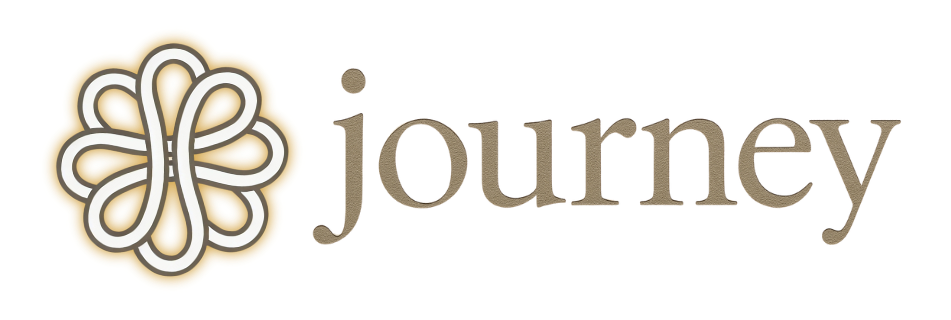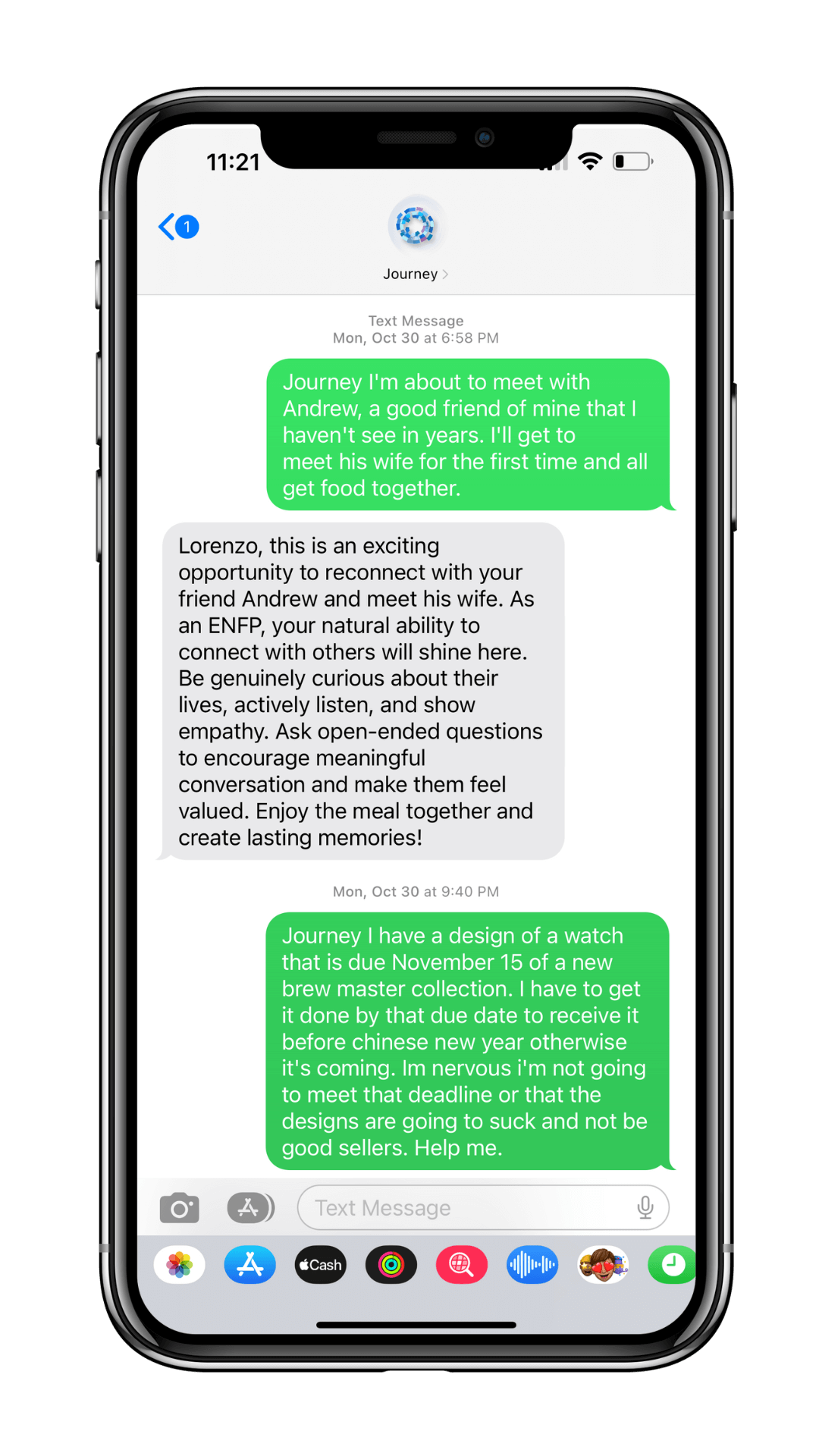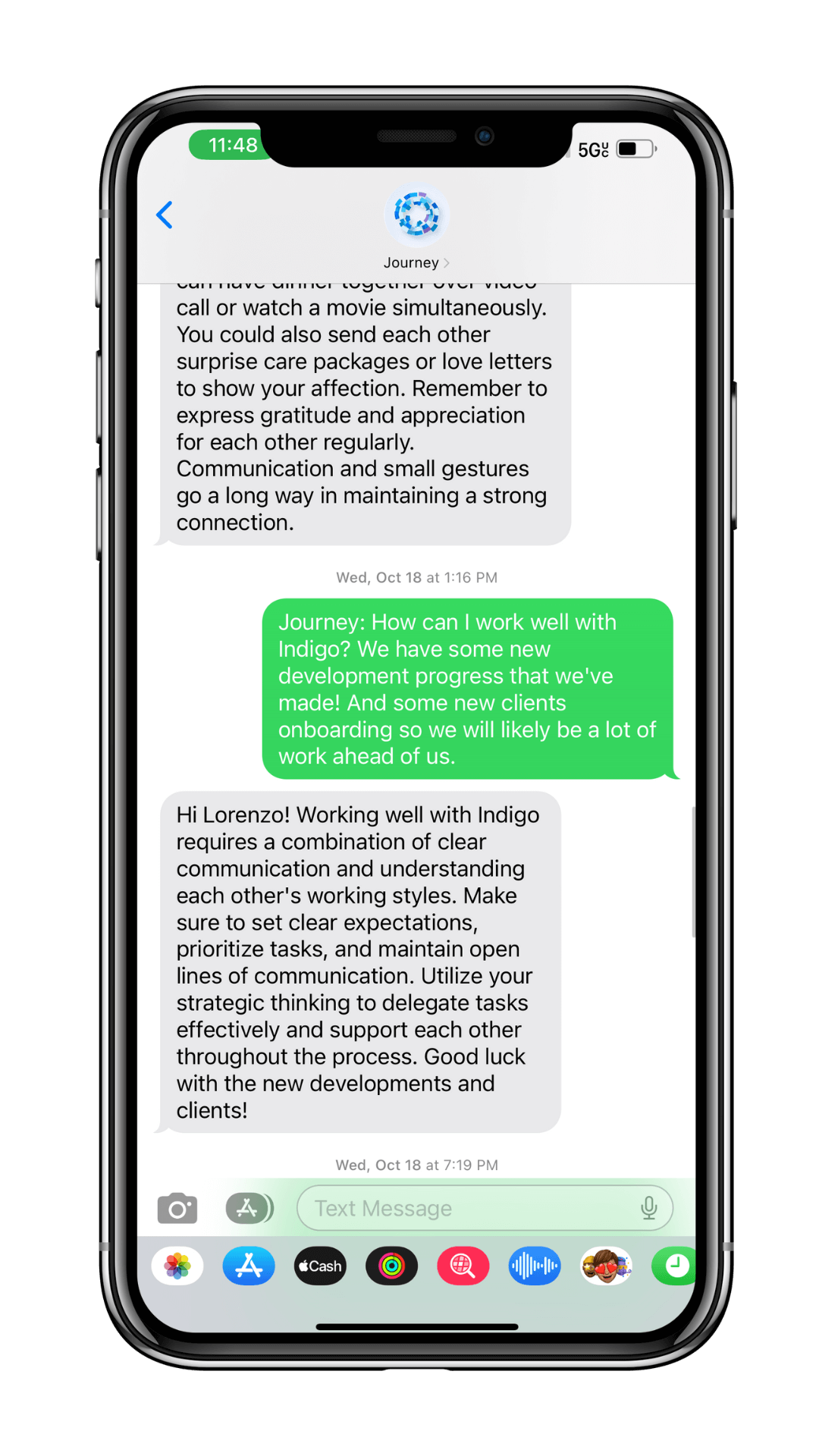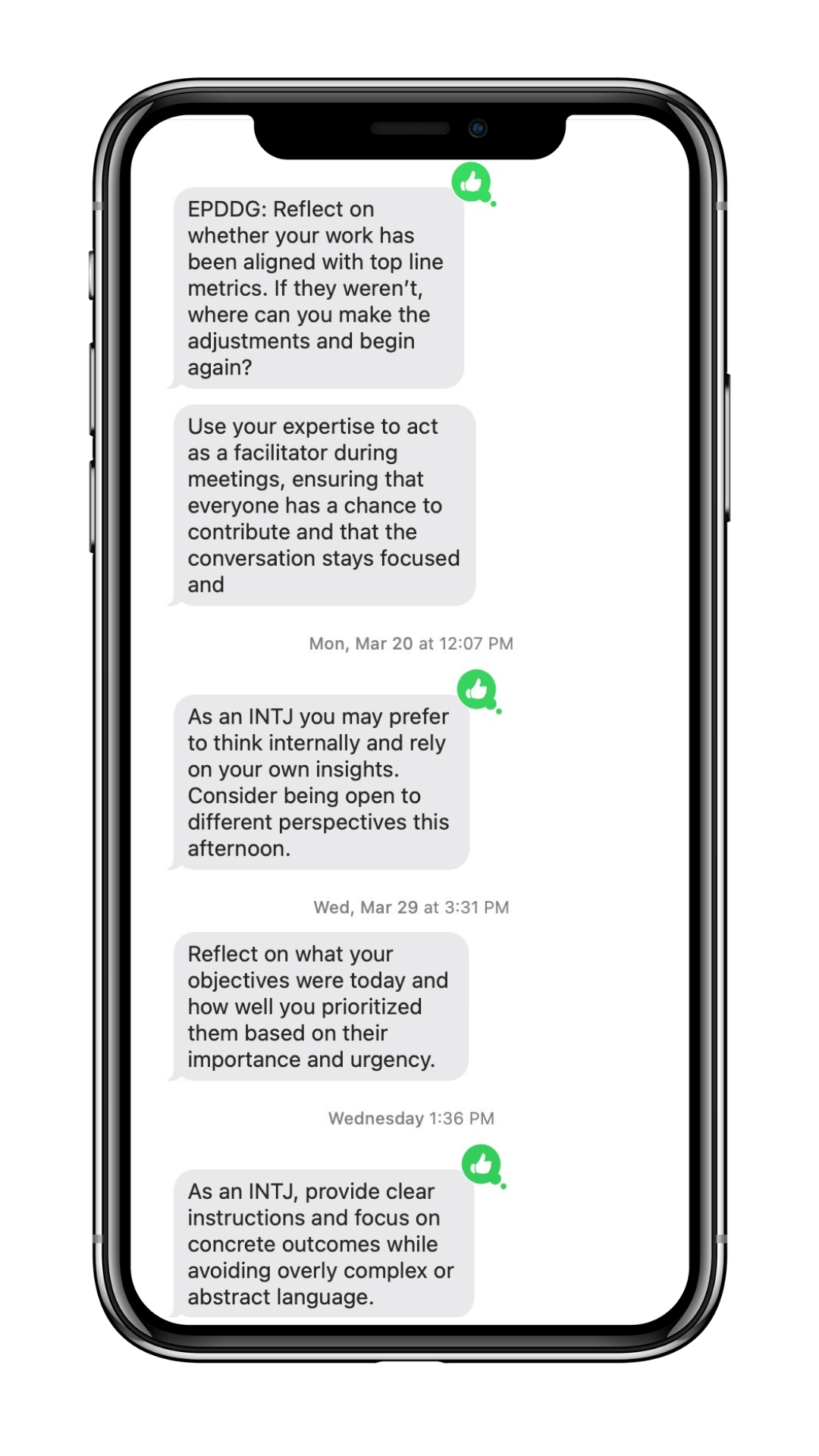How to make Journey yours
The first thing to know is that, just like when you meet someone new, we’re figuring out the best way to communicate and understand each other’s preferences. Think of this as your personal manual for how I can support you.
1. Give Feedback
Journey is built to evolve with you and giving feedback is how you help nudges adapt to your preferences.
- How to Use: Give nudges a reaction by tapping 👎, 👍 for feedback and ❤️ if you acted on it.
- Outcome: Journey learns what works for you and tailors future nudges accordingly.
2. Weekly Intentions
At the start of the week, Journey will send you a list of intentions based on your profile. Just reply with the letter(s) or type your own intention if it’s not listed.
Weekly Nudge Example:
Good morning, Traveler! What’s your focus for this week?
A. Self-Care 😌
B. Big Picture Thinking 🖼️
C. Physical Well-Being 🏋️
Reply with your choice(s)
Example Response: A
Outcome: Journey stores your intention and uses it to send relevant nudges that week.
3. Interactive Chat
- How to Use: Start your message with the letter J. For example, “Journey, give me some focus tips for today” or “J, how can I use my strengths in today’s strategic meeting?.” Journey listens for the letter J at the start of your request.
- Example: Journey, I’ve been struggling with time management.
- Outcome: Journey responds with support in real-time based on your specific challenges and personality.
4. Echoes: Create Your Own Nudges
- How to Use: Use the “Echo” command to create custom reminders.
- Example: Echo: Did you Facetime mom?
- Outcome: Journey will send echoes at random.
5. Adjusting Content Preferences
- How to Use: Tell Journey what kind of reminders you prefer and how often.
- Example: Send me more reminders for morning walks and fewer for water breaks.
- Outcome: Journey tweaks your reminders to match your preferences.
6. Adjusting Time Preferences
- How to Use: Set when you’d like to receive certain types of nudges.
- Example: Journey, send time management tips in the morning and reflection nudges in the evening.
- Outcome: Journey schedules nudges based on your preferred times.
7. Using Journey Chat as a Journal
- How to Use: Share your thoughts or feelings with Journey for in-the-moment support.
- Example: Journey, I’m feeling overwhelmed with my project deadline.
- Outcome: Journey provides personalized guidance based on your current situation.
Privacy First Data Protection
- Data Storage: All your interactions are stored until you choose to delete them.
Example: Want to clear your history? Just type “Clear Data” into Journey Chat. - What Not to Use Journey For: Please avoid using Journey for inappropriate or harmful content. Don’t share sensitive information either—your safety is our priority.
Learn More About Our Privacy Policy